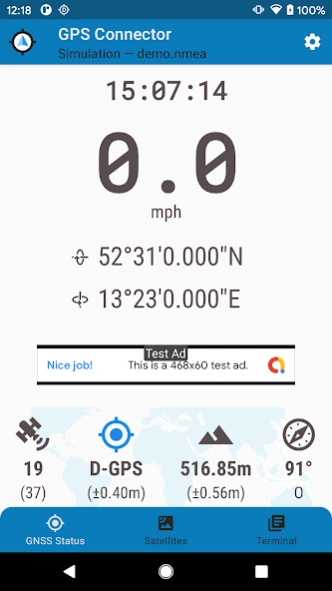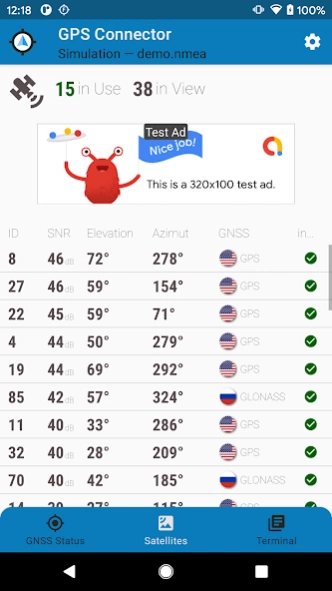GPS Connector 1.1.5.0
Free Version
Publisher Description
GPS Connector - Connect any external GPS antenna by Bluetooth Classic, BLE, USB or TCP
GPS Connector App
Connect any high-precision external GPS antenna by Bluetooth Classic, Bluetooth Low-Energy, USB or TCP-IP to your smartphone and mock the current location from the external GPS to the Android system.
Any other app which read the location data from Android receive the mocked position from your external device.
The app is useful if you don't have an internal GPS on your phone/tablet or you want to use high-precision GNSS devices for better location accuracy.
Features
» Speedometer view (time, speed, etc.)
» Current location as WGS84 coordinate
» GNSS NMEA status view (satellites, GPS-quality, accuracy, etc.)
» Show satellite systems (GPS, GLONASS, BEIDOU, etc.)
» Mocking: use the location of external GPS antenna on Android
» Auto-start of the app on device reboot
» Connect device by Bluetooth Classic, LE, USB oder TCP-IP
» Connect device by USB - supported vendors:
» u-blox (e.g. ZED-F9P)
» Mediatek
» FTDI
» Silicon Labs
» Prolific
» ST Microelectronics
PRO Features
» BLE connection to Qstarz 818-GT
» BLE connection to RaceBox Mini BLE
» Connection to TCP-IP data server
» Analysis of binary NMEA messages
Successfully tested GNSS modules
» u-blox (Neo-7, M8Neo, ZED-F9P)
» Qstarz BT-Q818XT (Mediatek, MTKII)
» Silicon Labs CP210x
» Prolific PL2303
» GlobalSat ND-105C (MTK Chipset)
Please check the GPS-Connector forum for further informations:
http://gps-connector-forum.pilablu.de
About GPS Connector
GPS Connector is a free app for Android published in the System Maintenance list of apps, part of System Utilities.
The company that develops GPS Connector is PilaBlu - Apps. The latest version released by its developer is 1.1.5.0.
To install GPS Connector on your Android device, just click the green Continue To App button above to start the installation process. The app is listed on our website since 2024-04-08 and was downloaded 5 times. We have already checked if the download link is safe, however for your own protection we recommend that you scan the downloaded app with your antivirus. Your antivirus may detect the GPS Connector as malware as malware if the download link to de.pilablu.gpsconnector is broken.
How to install GPS Connector on your Android device:
- Click on the Continue To App button on our website. This will redirect you to Google Play.
- Once the GPS Connector is shown in the Google Play listing of your Android device, you can start its download and installation. Tap on the Install button located below the search bar and to the right of the app icon.
- A pop-up window with the permissions required by GPS Connector will be shown. Click on Accept to continue the process.
- GPS Connector will be downloaded onto your device, displaying a progress. Once the download completes, the installation will start and you'll get a notification after the installation is finished.